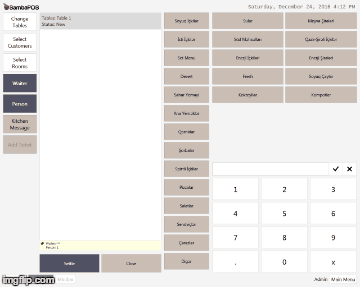Sometimes I feel slow to use mouse for functions. I think you feel such if you are not using touchscreen too. 
Here is the very simple way to use automation commands by keyboard on POS Screen.
Let’s start.
-
Automation > Rules
Clone an automation command that want to use via keyboard. (I’ll try “Gift Rule”)
-
Firstly change rule name. > Gift Orders (Numberpad)
Change event name to “Numberpad Value Entered”, Constraint to “Numberpad Value” equals “1e” (1e is my Numberpad Value that will execute automation command, feel free to fill here any letter or number combinations that suit for you)
That’s it.
Result:
Just type your Numberpad Value using keyboard and push enter or click mark symbol to execute.